Remote Device Management
Monitor device power usage and location, send commands and update firmware... from anywhere in the world
Remote management for IoT devices
Soracom Inventory lets you remotely monitor and manage the status and settings of your connected devices. Keep an eye on power usage and location, send commands, update firmware, or establish specific actions based on device readings.
Inventory uses the Open Mobile Alliance Lightweight M2M protocol (LwM2M) to support remote management of devices connected using Soracom without requiring the use of device management servers, configurations, or credentials.
Remote Monitoring
Keep an eye on power usage, signal strength, location, and more.
Device Management
Update firmware, send commands, start and stop devices or processes — programmatically or on the fly.
Cloud Integration
Use SORACOM Beam, Funnel, or Harvest to visualize device data or send it to servers and public clouds.
Automatic Device Registration
Inventory remote device management uses a LwM2M agent running on the device.
However, rather than requiring registration and key exchange, Inventory works with SORACOM Air wireless connectivity to allow auto-registration of devices with no need for stored credentials.
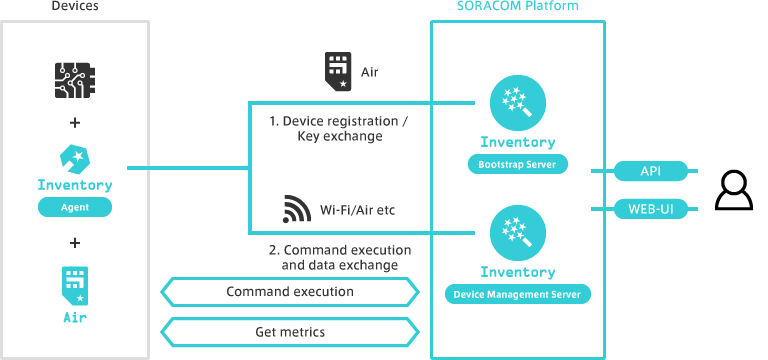
Working with Soracom Inventory
Inventory lets you receive notifications from devices, read and write device data, and execute commands (for instance, restarting devices or processes).
For technical details, use cases, and instructions for getting
started, visit the Soracom developer site.
LwM2M agents are available today for Linux (C client), Linux (Java client) and Android.



