Prototyping Showcase – Secure Your Treasure Box with IoT

In this blog, we introduce one of the IoT prototyping booth projects exhibited by Soracom employees at Soracom Discovery 2025 in Tokyo. I hope it sparks ideas for building your own IoT solutions.
How Does It Work?
In this experiment, we monitor a box being opened with a magnetic sensor, as well as changes in weight with a weight sensor. The magnetic sensor is attached to the inside of the box’s lid, while the weight sensor is mounted to the platform on which the box sits.

With this setup, a notification will be sent to an administrator whenever the box is opened or lifted from its perch. Very reassuring!
Here is a diagram of the overall architecture:
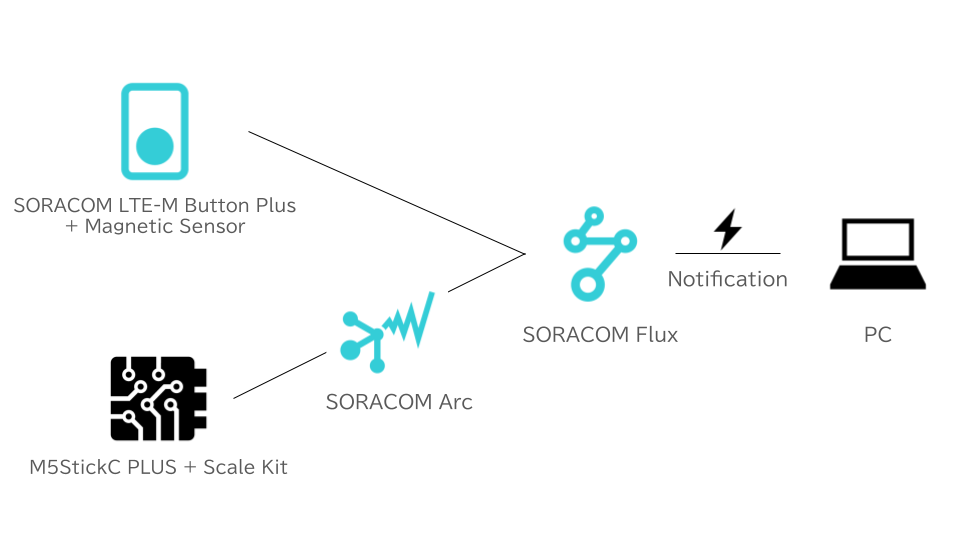
Device Configuration
The magnetic sensor is connected to the Soracom LTE‑M Button (which supports 2‑Wire accessories), while the weight sensor is connected to a small IoT device, in this instance it is an M5StickC PLUS.
The LTE‑M Button’s 2‑Wire accessory can be used to detect the opening and closing of boxes and doors, a functionality we have demonstrated in a previous blog post.
As seen in the diagram above, Soracom Arc is a service that securely connects IoT devices to Soracom using a WireGuard VPN. For this example, we establish the WireGuard connection using the WireGuard‑ESP32‑Arduino library.
Soracom Configuration
For this setup, we forwarded event notifications received from the IoT devices to Slack using Soracom Flux, a low‑code platform for building applications (shown in the figure below). When a message comes from the button, a Slack message reading “The treasure box was opened!” is sent from the “Action” in the upper right.
If a message comes from the M5StickC PLUS, meanwhile, a message reading “The treasure box was taken away!” is sent. It’s a simple setup.
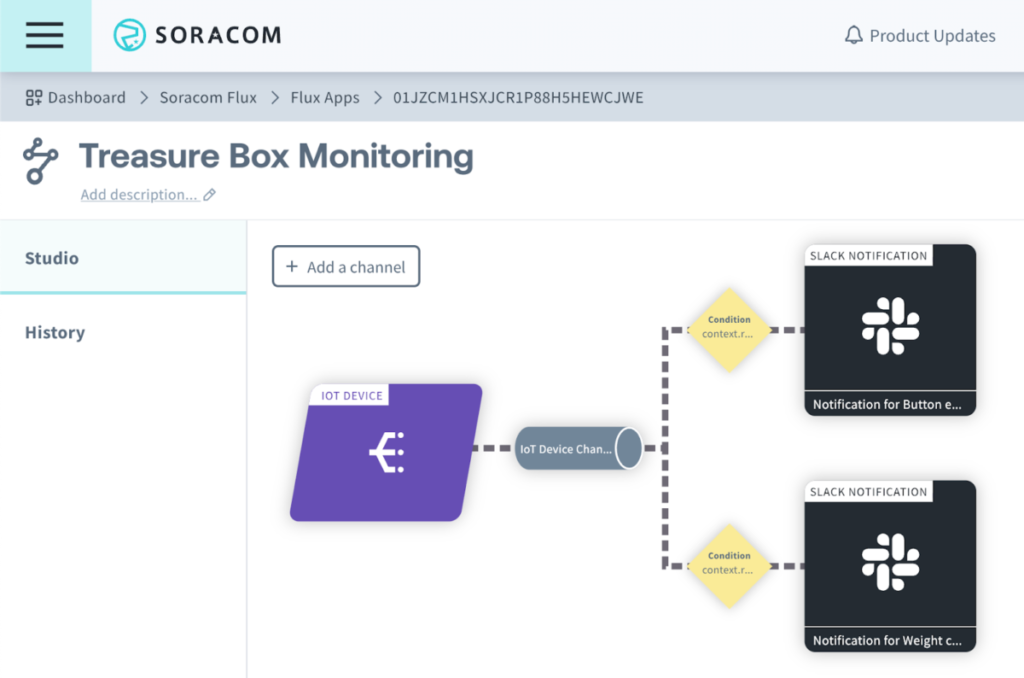
Note: If you are interested in building your own IoT applications, there is a Developer plan with a free tier for Soracom Flux. If you are interested in how to use it, see the documentation.
How We Built the Demo
The box in the first photo was purchased from an e‑commerce site for display at the official event, but the original prototype was made using a spare plastic case and a few miscellaneous devices from home.
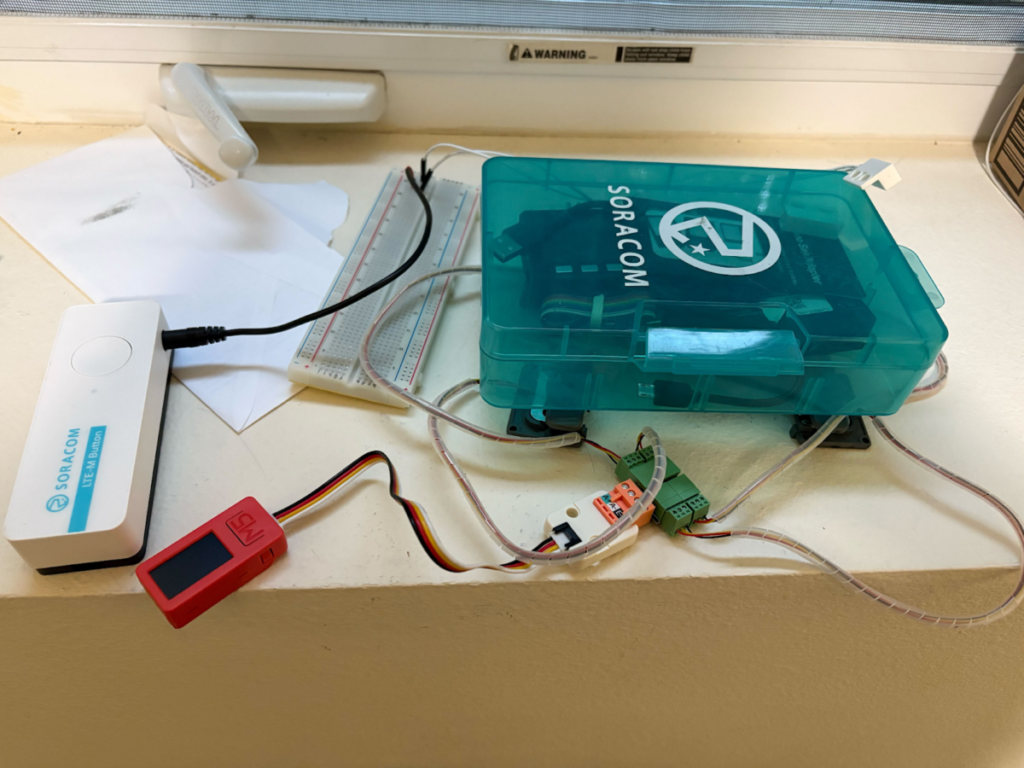
As is often the case, hardware kitting takes the most effort, but recent advances have made software development surprisingly easy. The Soracom LTE‑M Button requires no coding, and I had generative AI implement the M5StickC PLUS logic to send events to Soracom whenever an anomaly is detected. The notification system should be simple enough to replicate, as there are plenty of low‑code platforms that can help create the necessary backend without extensive coding.
In short, turning ideas into reality with IoT has never been easier. I hope you’ll enjoy trying your own IoT development. What will you build first?
Got a question about Soracom? Whether you’re an existing customer, interested in learning more about our products and services, or want to learn about our Partner program – we’d love to hear from you!






